Customize bash
configurable and extendable bash customisation
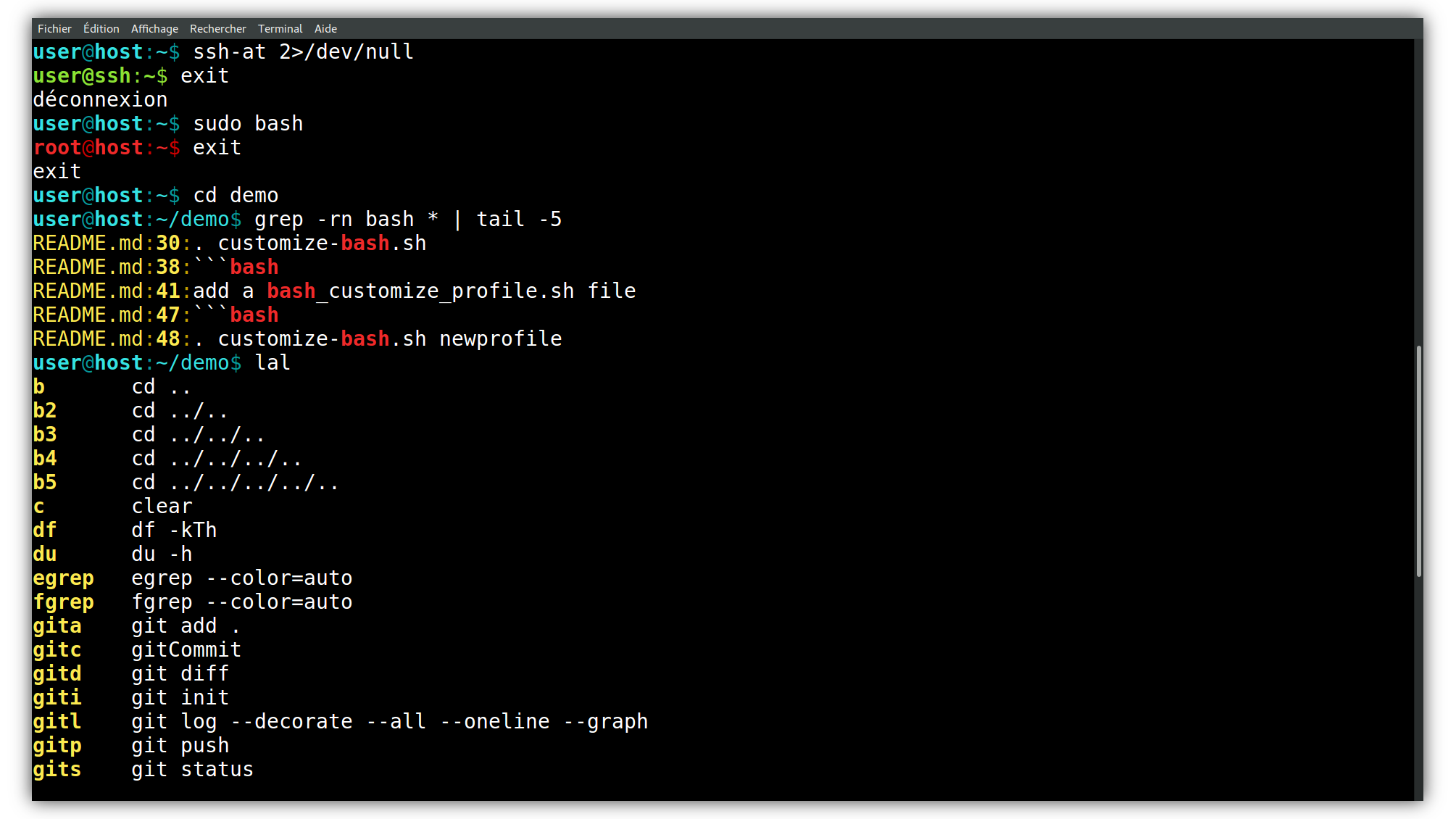
Features
- easy management of multiple profiles
- easy deployment on multiple machines
- colored prompt : local, ssh, telnet, root
- colored grep, less
- basic aliases
- use aliases width sudo
Usage
usage : source customize-bash.sh [ -f startup_file ] [ profile ]
startup_file : .bash_profile, .bash_login, .profile, .bashrc (default)
Setup
1. clone
git clone https://github.com/frian/customize-bash.git
or download
2. create bash_customize_profile.sh
cd profiles/default
cp bash_customize_profile.sh.dist bash_customize_profile.sh
add your environment variable
copy files from samples or add your own files to the profiles/default folder ( files must have .sh extension )
3. install
source customize-bash.sh
Create a profile
1. create a profile dir
mkdir profiles/newprofile
add a bash_customize_profile.sh file
add needed files
2. install
. customize-bash.sh newprofile
Changelog
Check the Changelog
